¶ Create a Watchlist
¶ Watchlist on the Platform
The watchlist allows you to compile an extract of your preferred assets regardless of the type of item (asset, portfolio, legal entity etc.).
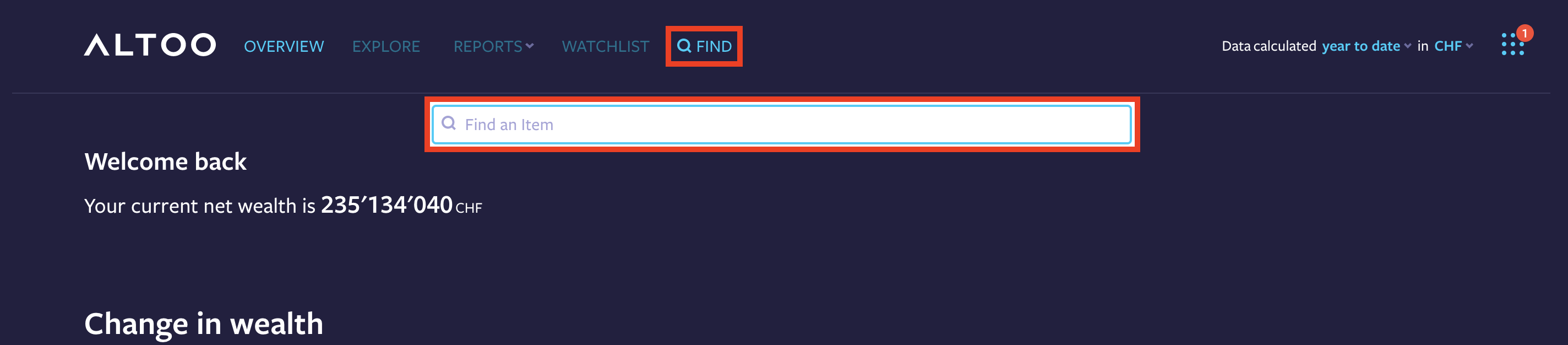
- Go to the item you want to add to your watchlist: use the FIND field at the top
- Select item
- If you want to see a whole portfolio, select your portfolio (incl. all underlying assets)
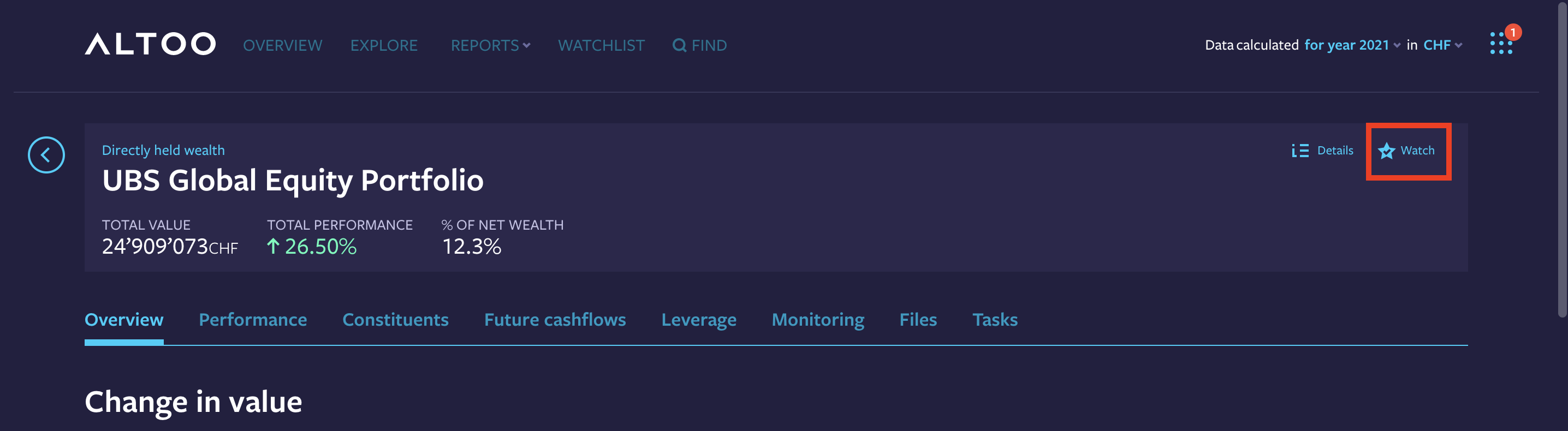
- Select the Star to add the asset to the watchlist
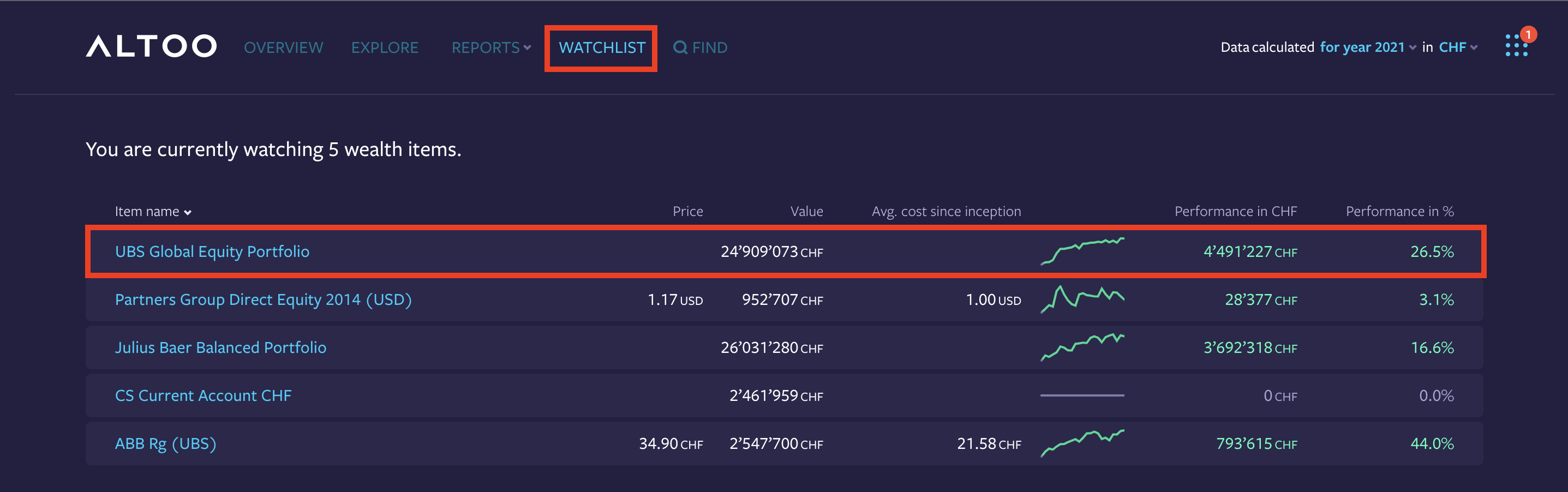
- To view your complete watchlist, click Watchlist (top of the page)
- At the same time, the watchlist is displayed on your mobile phone (if you enabled the feature).
¶ Watchlist on the Mobile Phone
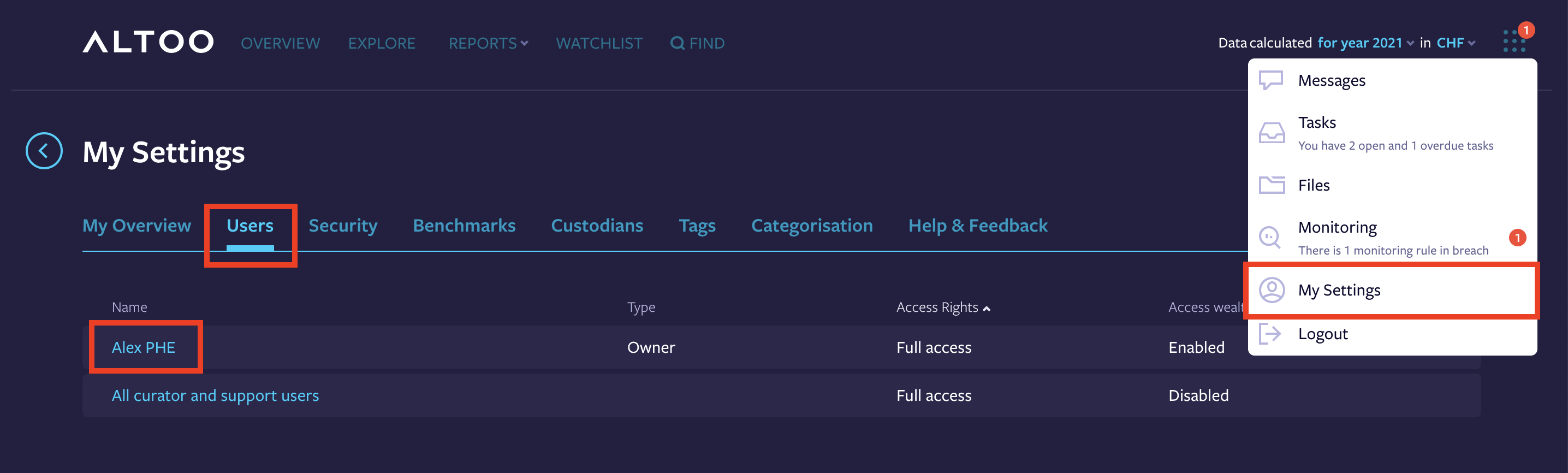
- Click on the tools icon and select My Settings
- Click on Users
- Select the user you want to enable wealth on mobile phone
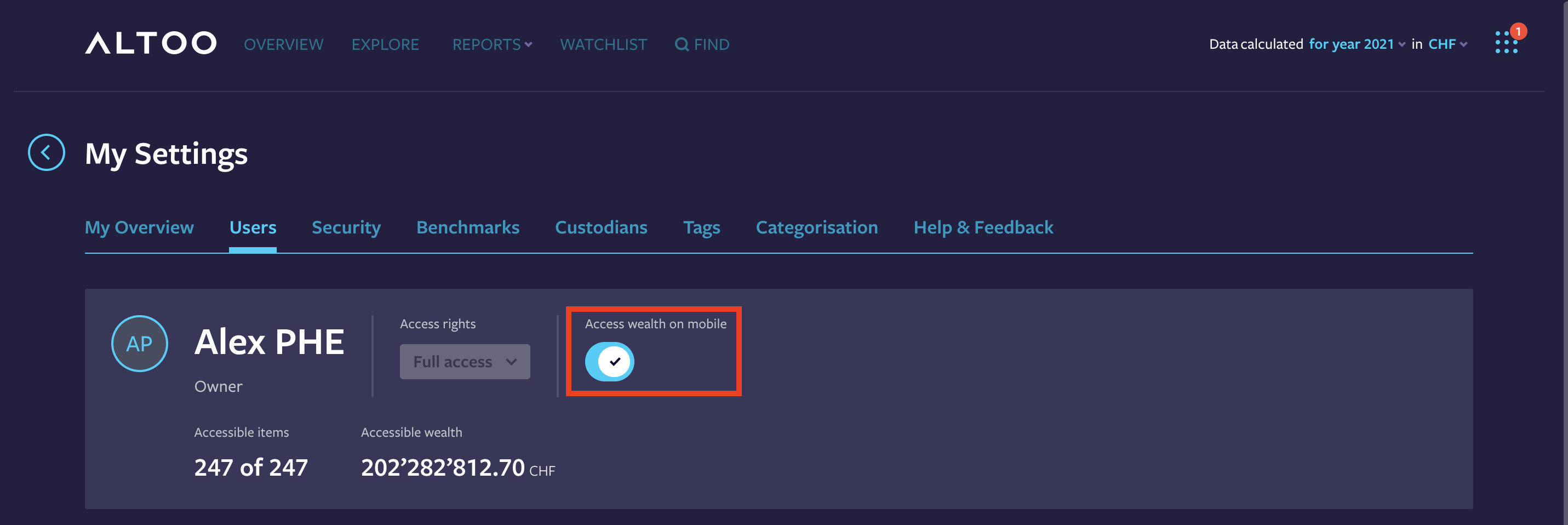
Click on the toggle button Access wealth on mobile