¶ No Access
At Altoo, providing and delivering the best security is our priority and that is why we have implemented a 3 factor authentication process. The following must be used in combination: a single device security certificate, a mobile authentication app and a personalised password.
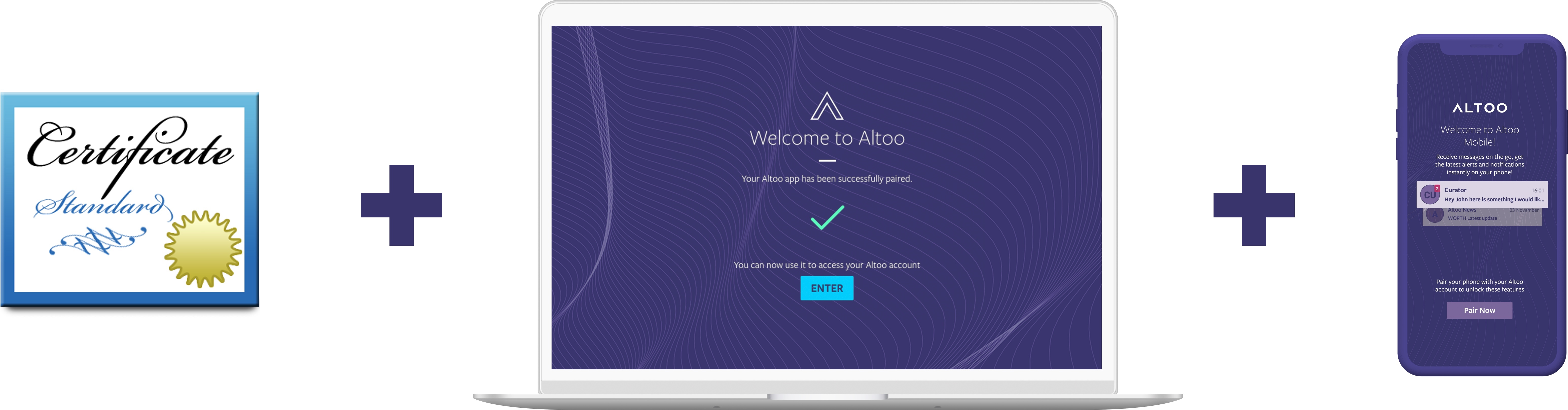
¶ Error Message
If you receive the following error message on your screen it means that you either have no access to your account (because you were not onboarded yet) or that the browser does not connect with the certificate.
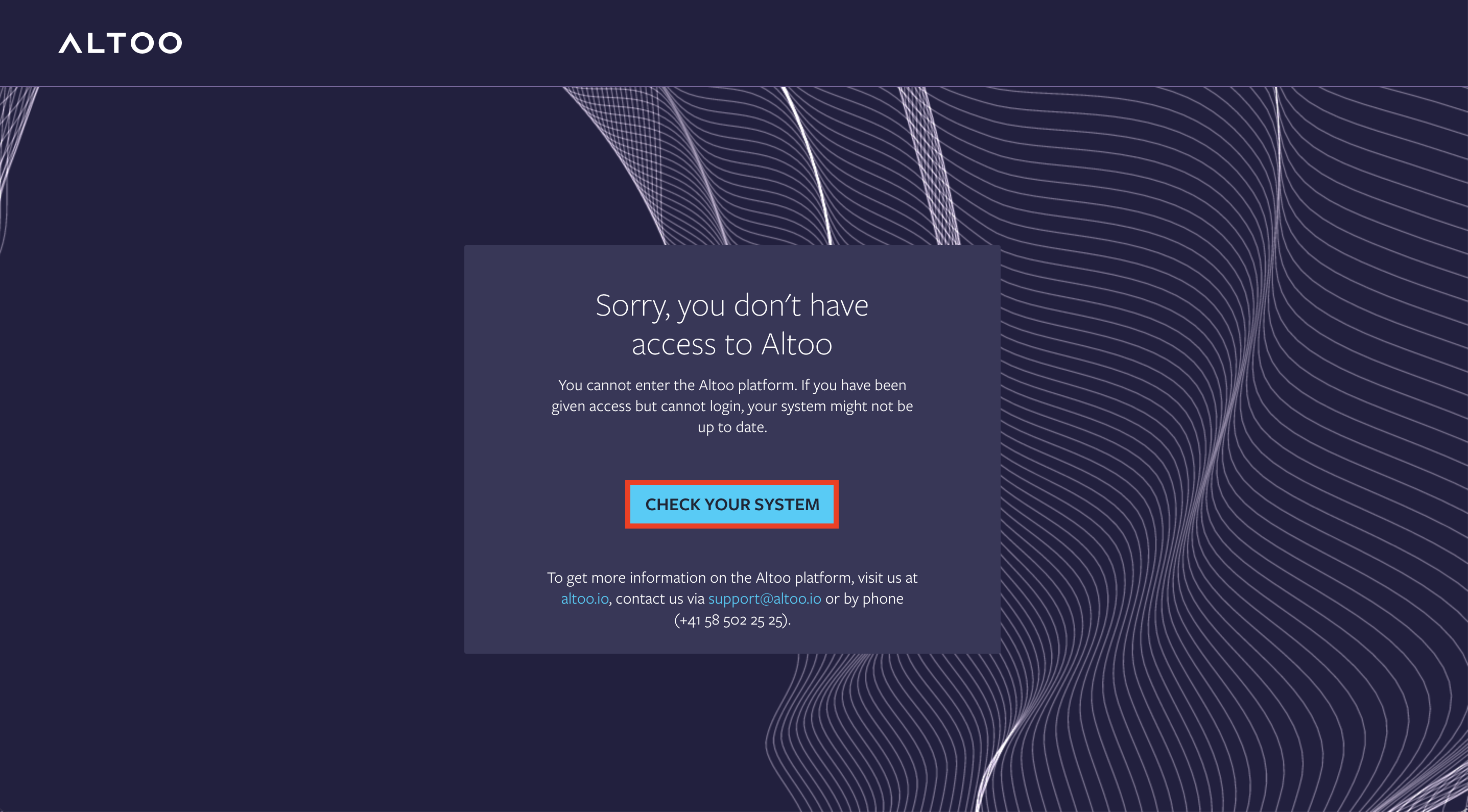
To analyse the problem click on CHECK YOUR SYSTEM
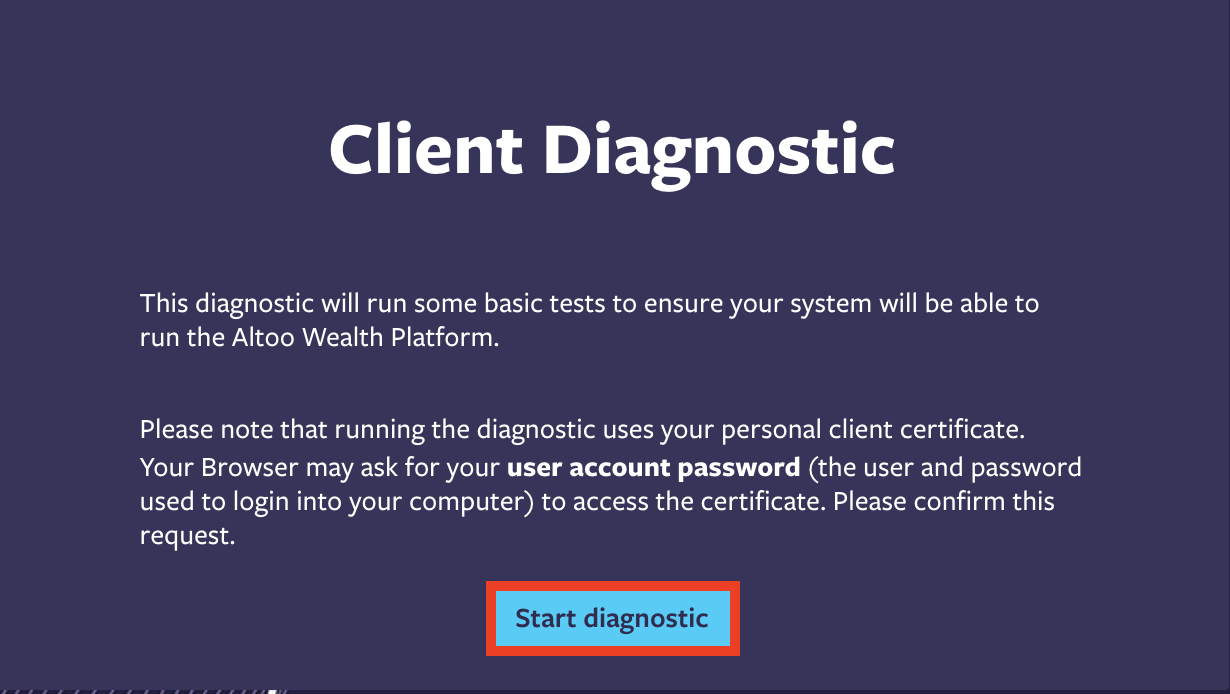
To run the diagnostic test please click on Start diagnostic
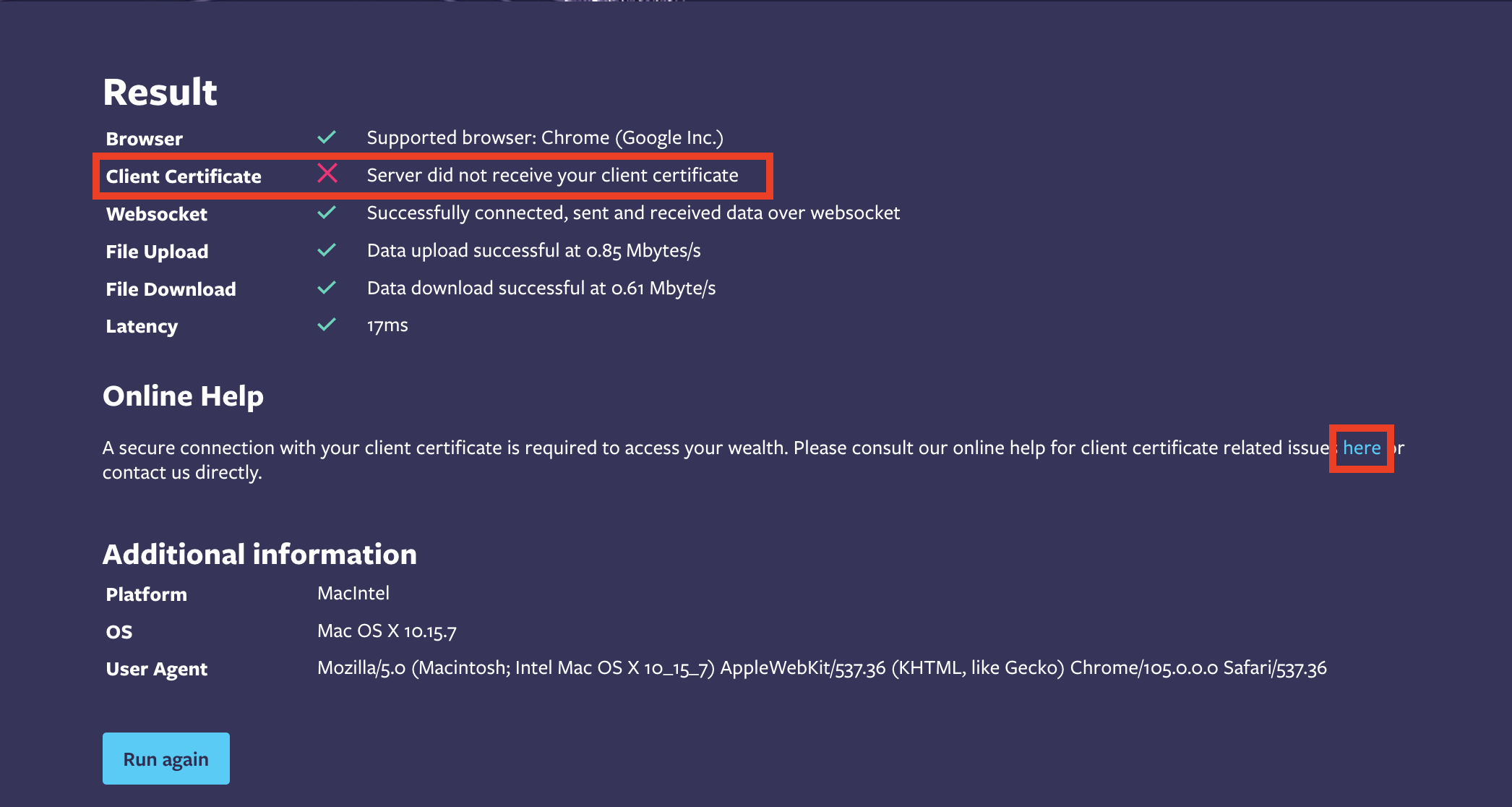
Here you will find the results and in most cases you will see that the server did not receive your client certificate. Please proceed as followed:
- Close all browser windows
- Delete cookies/cache
- Then try again: eco.altoo.io
¶ Client Certificate Check
If you still have login issues you can click on the here button to get more information (see picture above).
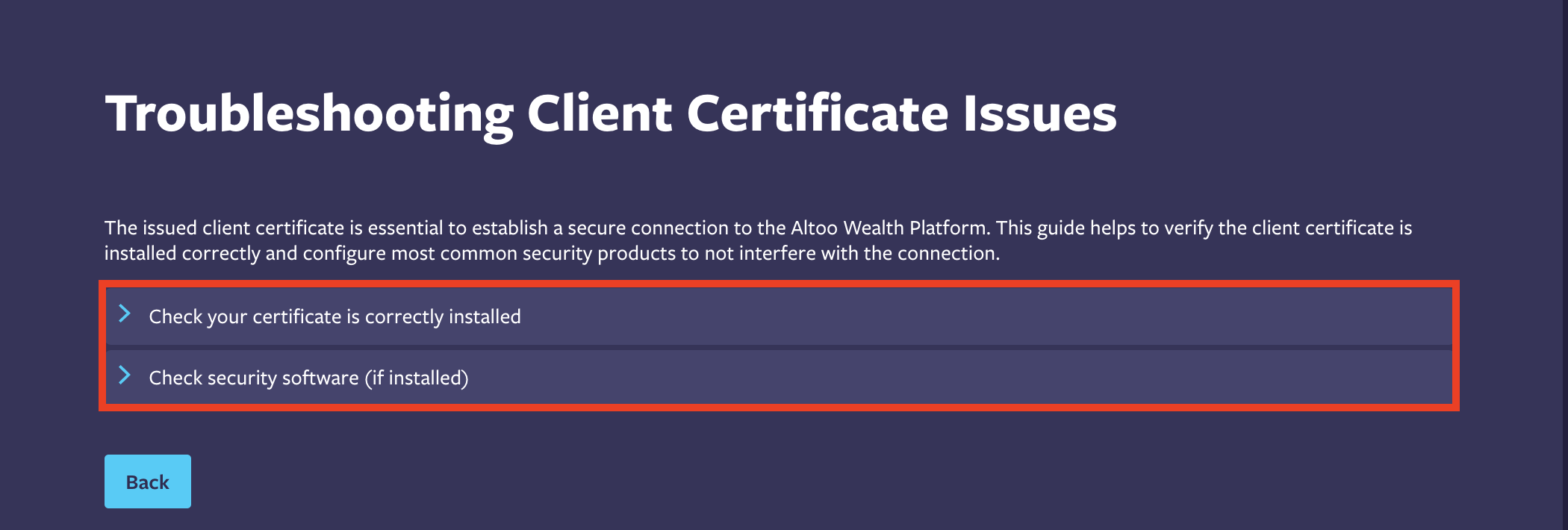
Please select Check your certificate is correctly installed
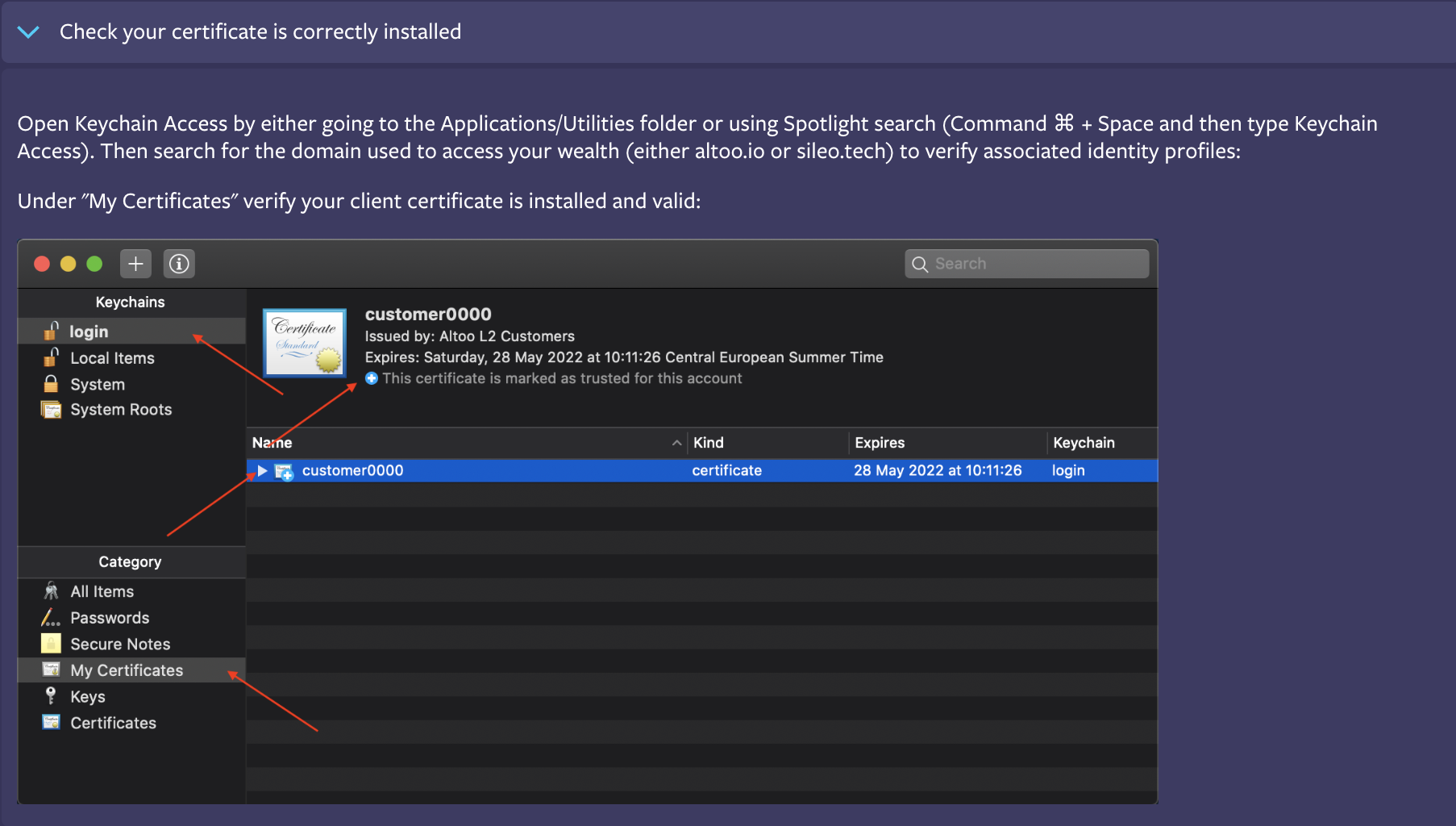
This is important for Apple Mac users:
Open Keychain Access by going to the Applications/Utilities folder or using Spotlight search Keychain Access.
Under "My Certificates" verify your client certificate is installed and valid
¶ Security Software / Antivirus Software
Some internet security and antivirus suites incorrectly intercept secure connections to the Altoo Wealth Platform. To work around this an exclusion has to be added for the domain connected to eco.altoo.io
¶ Avast Antivirus
Avast Antivirus intercepts the secure connection through https preventing secure authentication with the client certificate. In order to safely access the Altoo Wealth Platform this interception must be disabled for eco.altoo.io:
Please click on the link below and follow the step by step explanation from Avast
Additionally, check if the Avast AntiTrack is installed and if so, please uninstall the AntiTrack option.
¶ AVG Virus Protection
AVG AntiVirus intercepts the secure connection through https preventing secure authentication with the client certificate. In order to safely access the Altoo Wealth Platform this interception must be disabled for eco.altoo.io:

Open AVG AntiVirus and then preferences.
Navigate to the Exceptions tab, press + and add Server eco.altoo.io with Service https and confirm with

¶ Kaspersky Internet Security
Kaspersky Internet Security intercepts the secure connection through https preventing secure authentication with the client certificate. Unlike other security products the tested version does not allow to specify exclusion and therefore interception has to be disabled completely.

Open Kaspersky Internet Security preferences.
Then uncheck Web Anti-Virus to disable SSL interception.