¶ Tags
¶ Tag a Wealth Item
Every single item can be tagged with multiple tags.
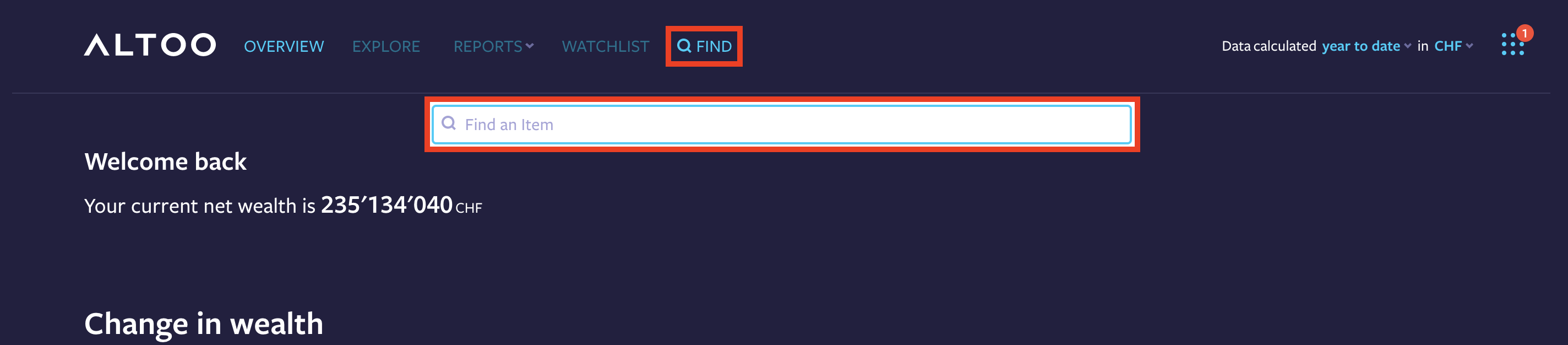
- Go to the item you want to add a tag: use the FIND field at the top
- Select item
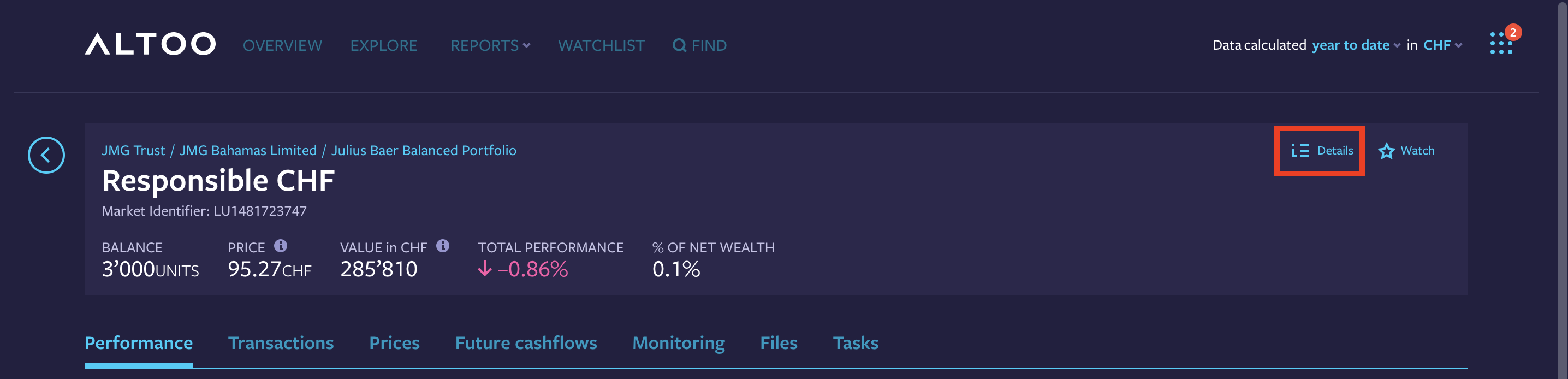
- Select Details
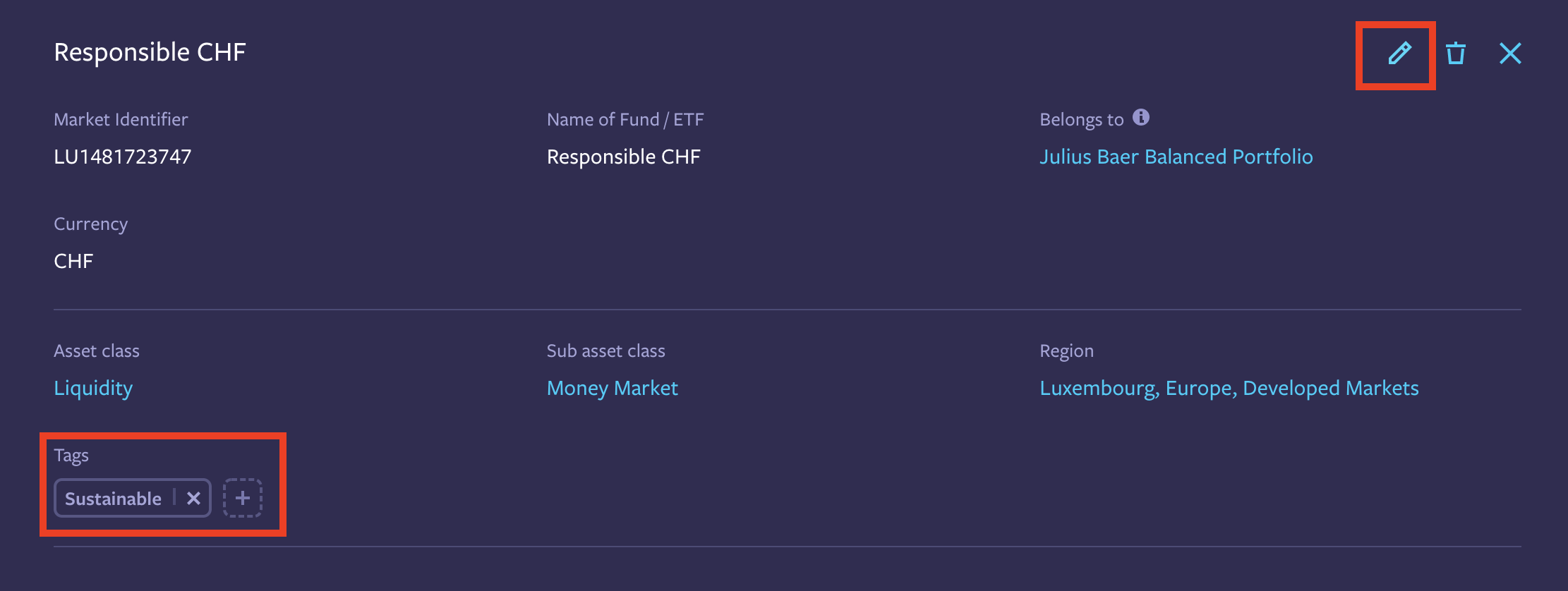
- Click on plus symbol + to add a Tag
- Type your tag and press Enter
- Add as many tags as you wish
- Save wealth item
¶ Tags Overview
To see all existing tags of your total wealth, go to the Tags Overview.
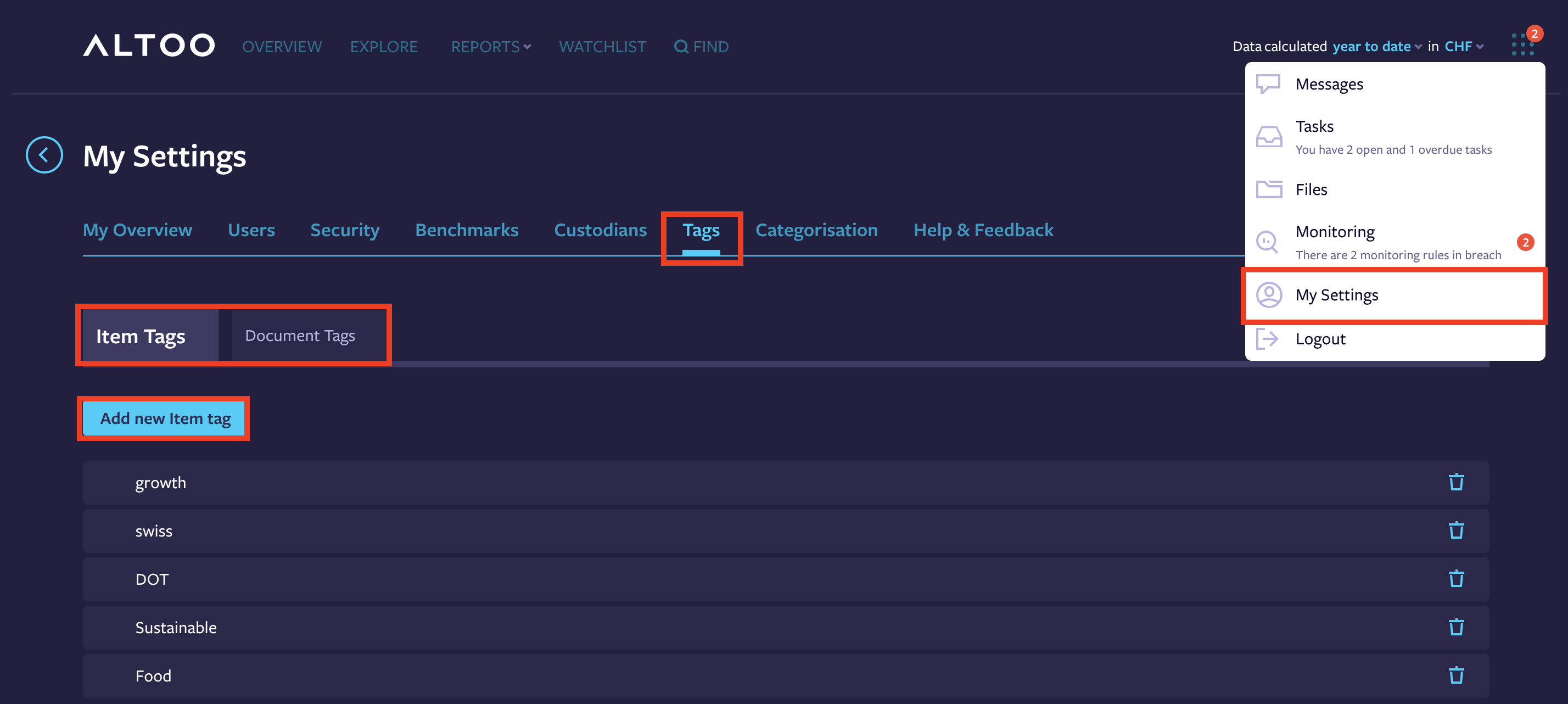
- Click on the tools icon, select My Settings and select Tags
- Switch between Item Tags or Document Tags and add new tags if needed