¶ Editing and deleting items
All items can be edited or deleted.
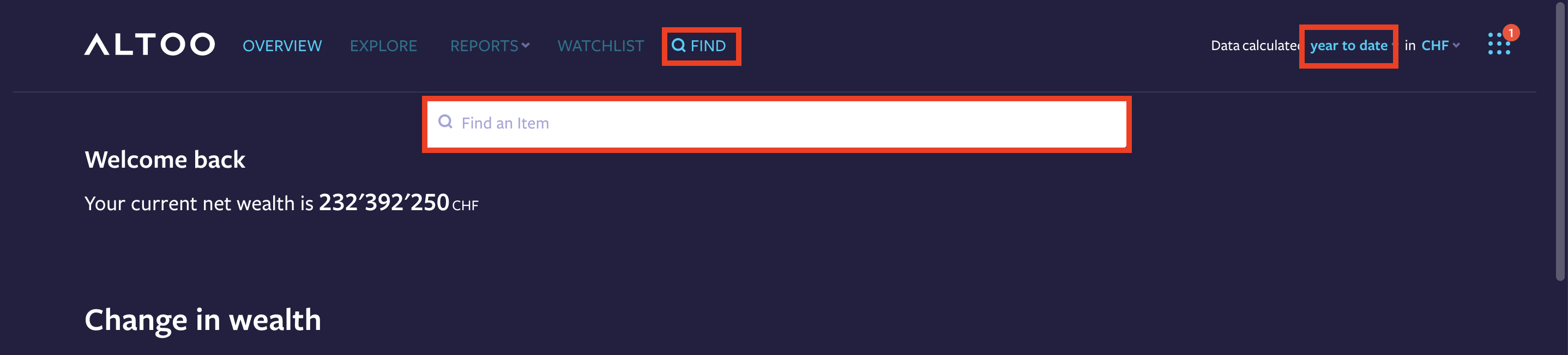
To edit or delete an item, first go to the item you want to edit or delete.
You can use the FIND function in your application header to quickly navigate to your items
(If you cannot find the item, ensure the time period (top right corner) contains the period the item was relevant)
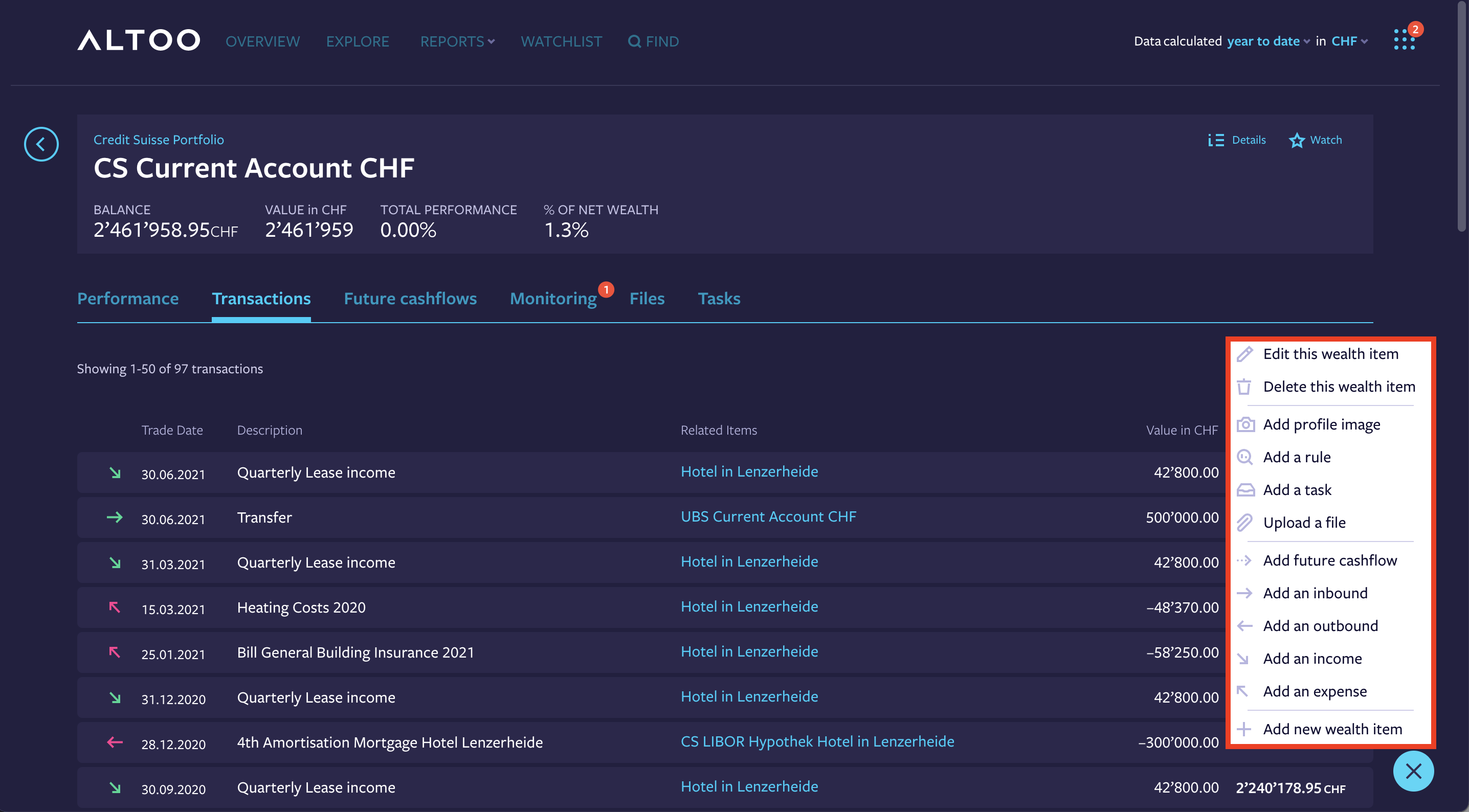
Click on the Action menu in the bottom right of the page and select Edit or Delete wealth item