¶ Monitoring Rules
¶ Create Monitoring Rules
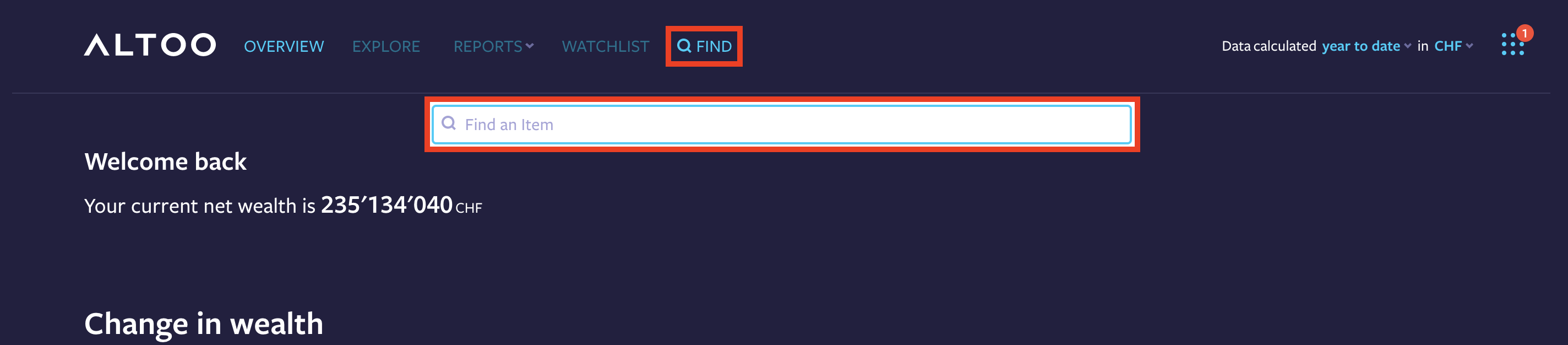
- Go to the item you want to add to your watchlist: use the FIND field at the top
- Select item
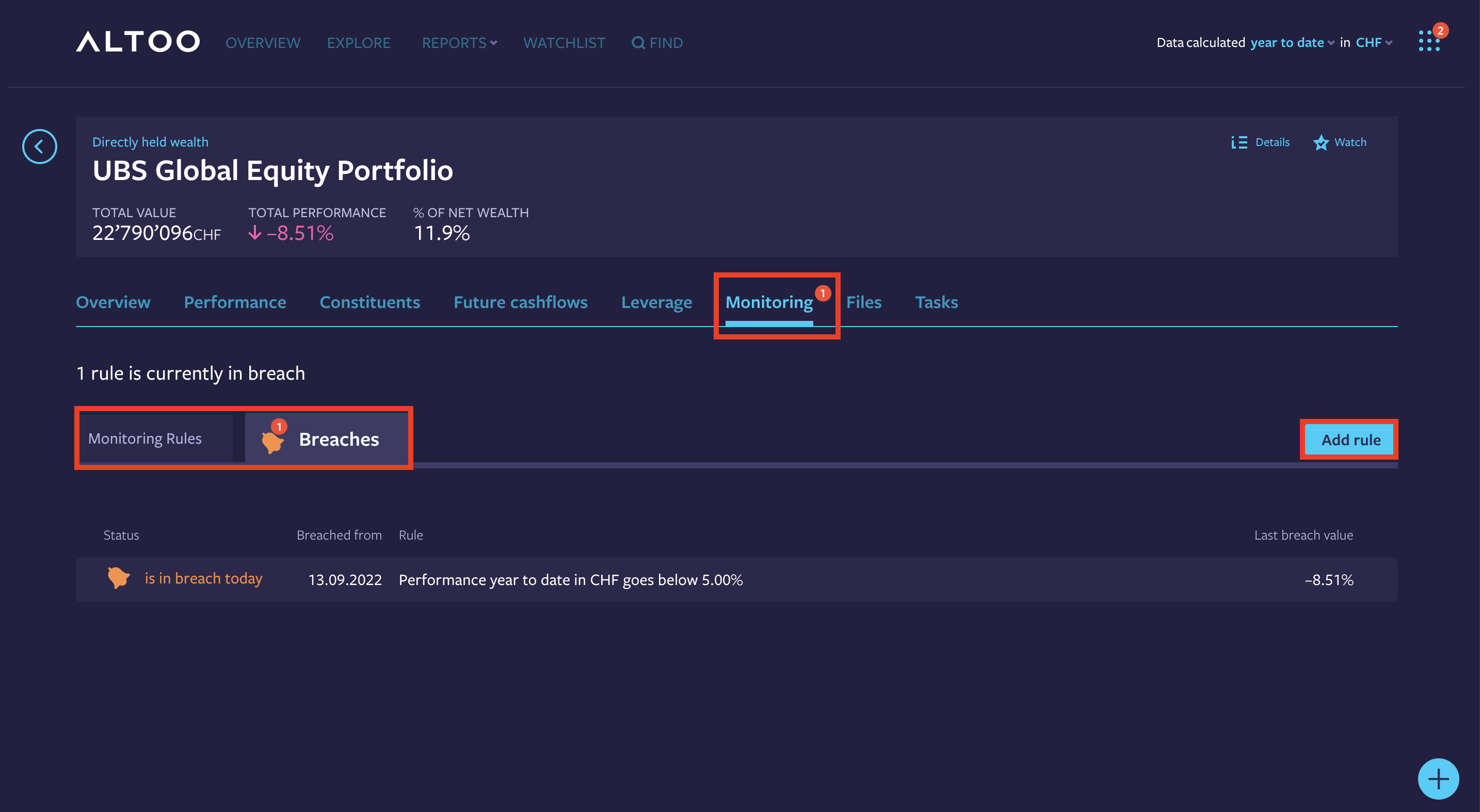
- Select Monitoring
- Click on Monitoring and Add rule, or click on the plus at the bottom and select Add a rule
- Select if you want to track a Price, a Performance or a Value
- Enter the required information
- Save monitoring rule
- Switch between Monitoring Rules (to see all rules) or Breaches to see all rules in breach
¶ Monitoring Overview
To see all existing monitoring rules and all breaches from your total wealth go to the Monitoring Overview.
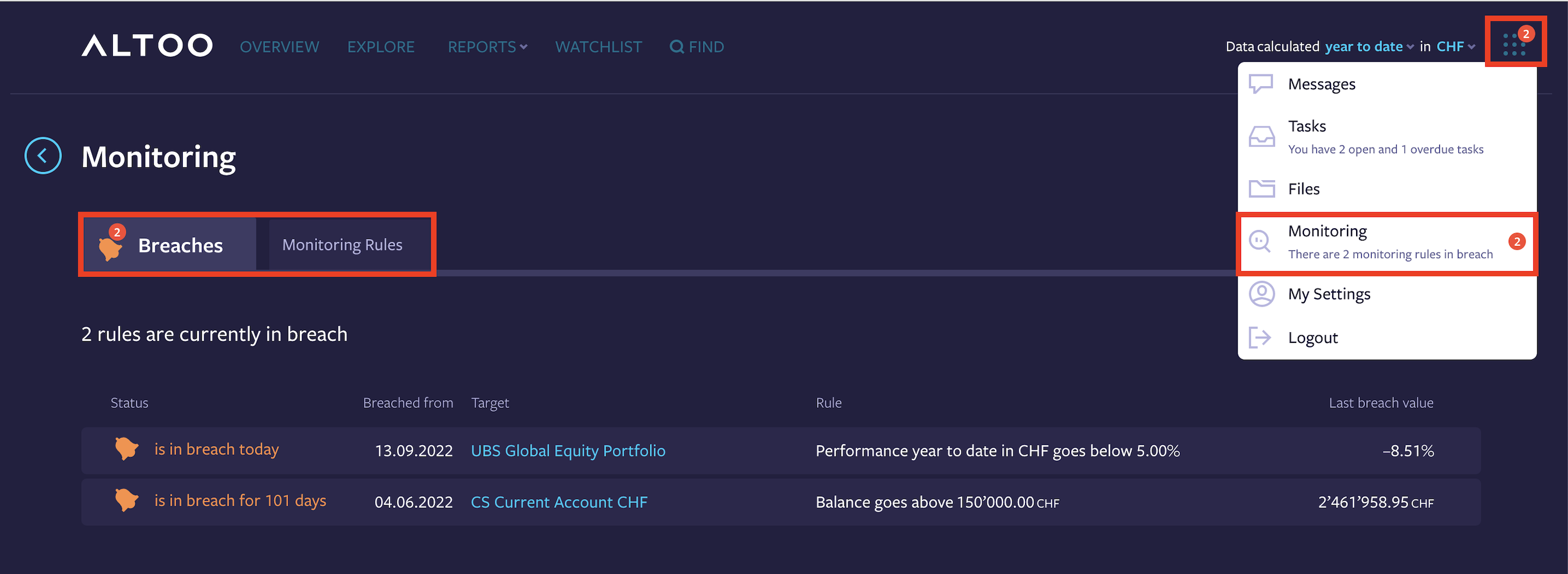
- Click on the tools icon and select Monitoring
- Switch between Monitoring Rules (to see all rules) or Breaches to see all rules in breach