¶ Editing user access
As a customer you can decide who you grant access to the platform and what is this delegate user allowed to see and/or manage.
To manage users and access rights, first open your Tools icon and select My Settings
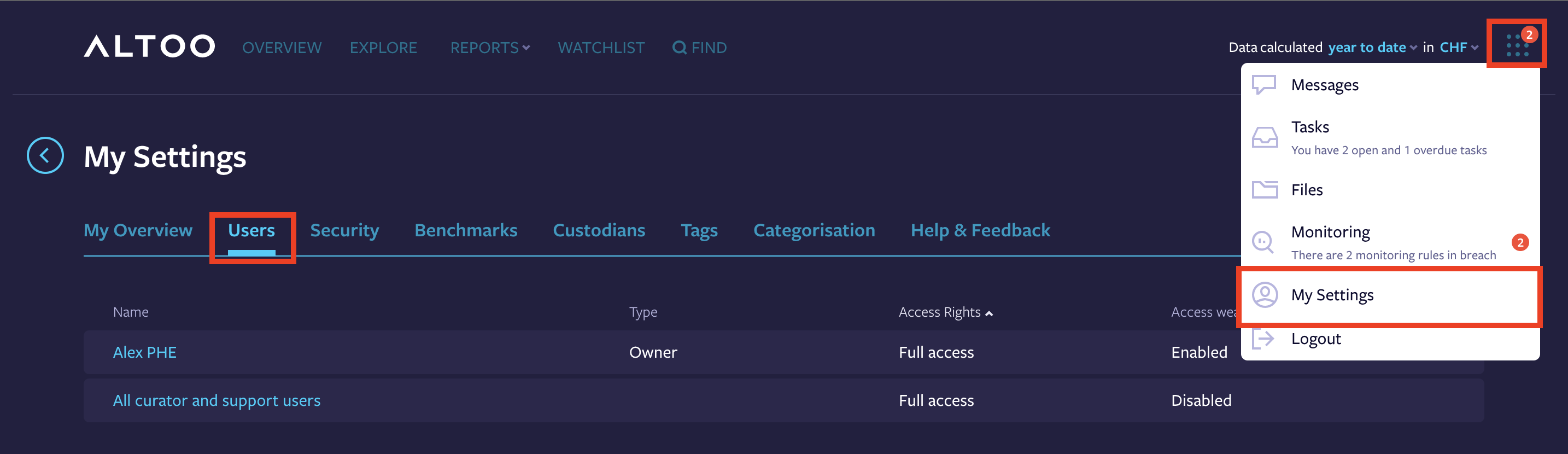
- Select Users from the menu
- Then Click on the user you want to change the access rights for
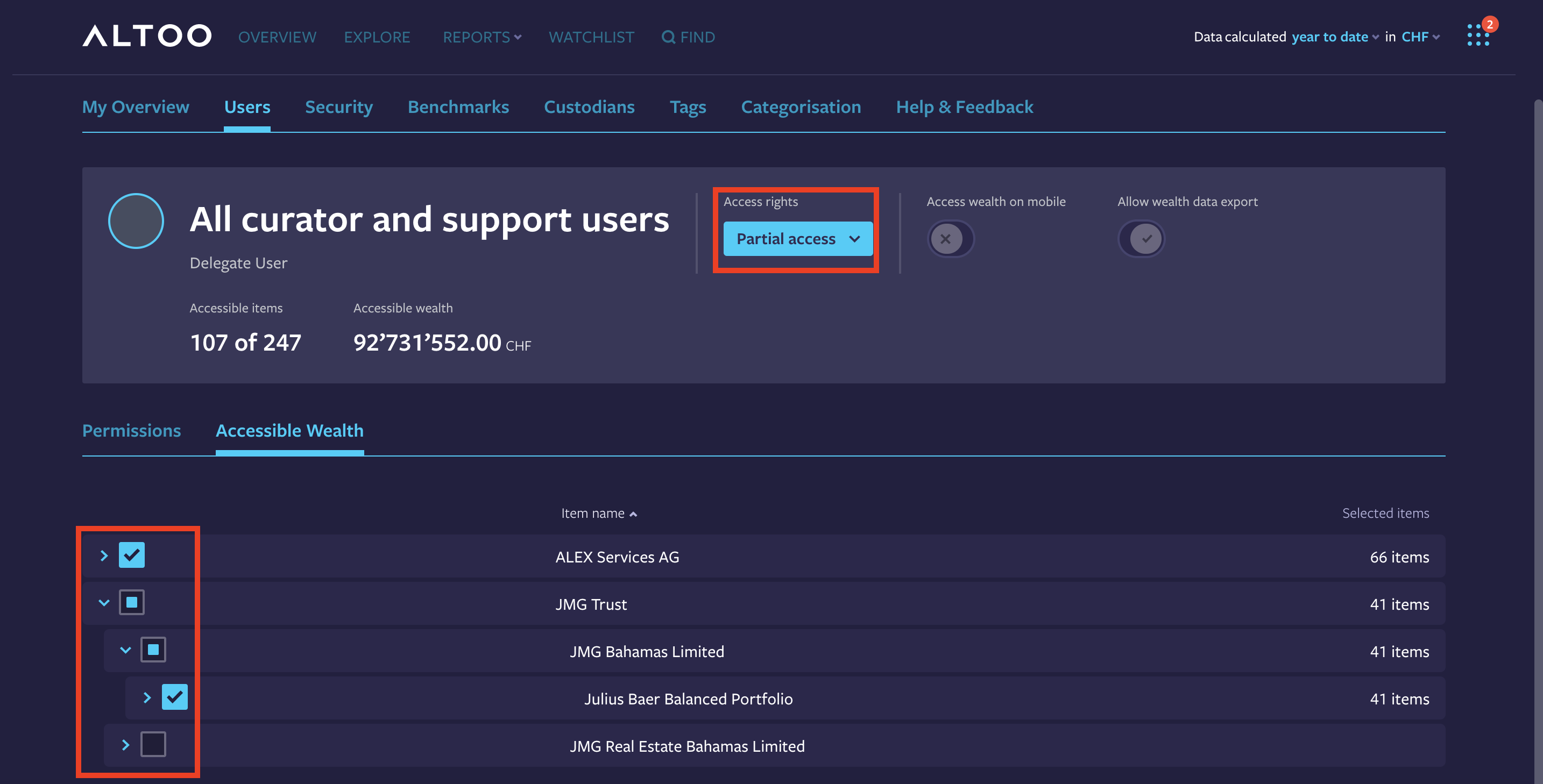
- From the access rights drop down menu, you can choose one of the following access rights:
Full access
Full read only access
Partial access
Partial read only access
or No access- If grant partial access to a delegate user, you can select every asset individually that the delegate user is allowed to access and/or edit by selecting the respective assets.
- Save changes