¶ Add an Asset
You can create new assets at any time and add them to any location or portfolio.

- Click on Add action button at the bottom right of your page and select "Add a wealth item"
- Select one of the following items - Asset, Liability or Structure.
- Define your asset by selecting the item type - e.g. Bankable Asset, Non Bankable Asset or Cash Account.
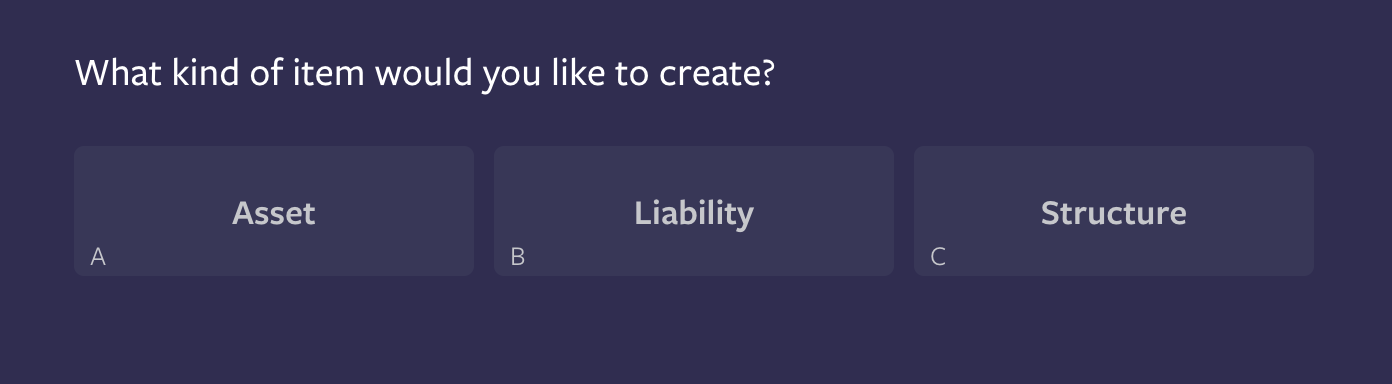
¶ Add a Cash Account
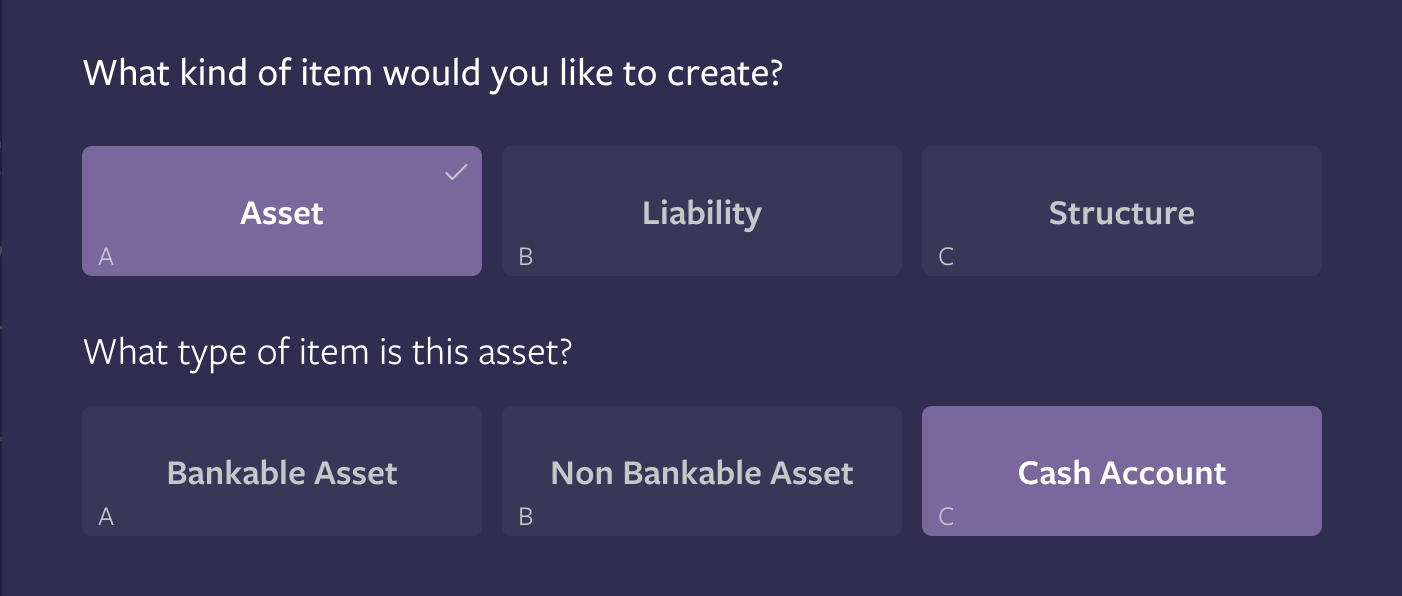
- Click on Add action button at the bottom right of your page and select "Add a wealth item"
- Select Asset from the menu
- Select Cash Account
- Enter the name of the Account (e.g. UBS current account CHF) and the account number
- Select the structure / portfolio (e.g.UBS Portfolio Equities)
- Select the currency
- Select asset class (e.g. Liquidity) and sub asset class (e.g. Current Accounts)
- Click on Save or connect liabilities and add a note (if applicable)
- Add Transaction date (e.g: 31.12.2020)
- Enter balance (as of 31.12.2020) and add an FX if applicable
- Add transaction purpose (e.g. Initial Balance) (no Transaction reference is needed)
- Select account if there is one (select "None" if it is an initial transaction)
¶ Add a Bankable Asset
¶ Add a Stock / Fund / EFT / Bond / Derivative / Bankable Private Equity / Other Bankable Asset
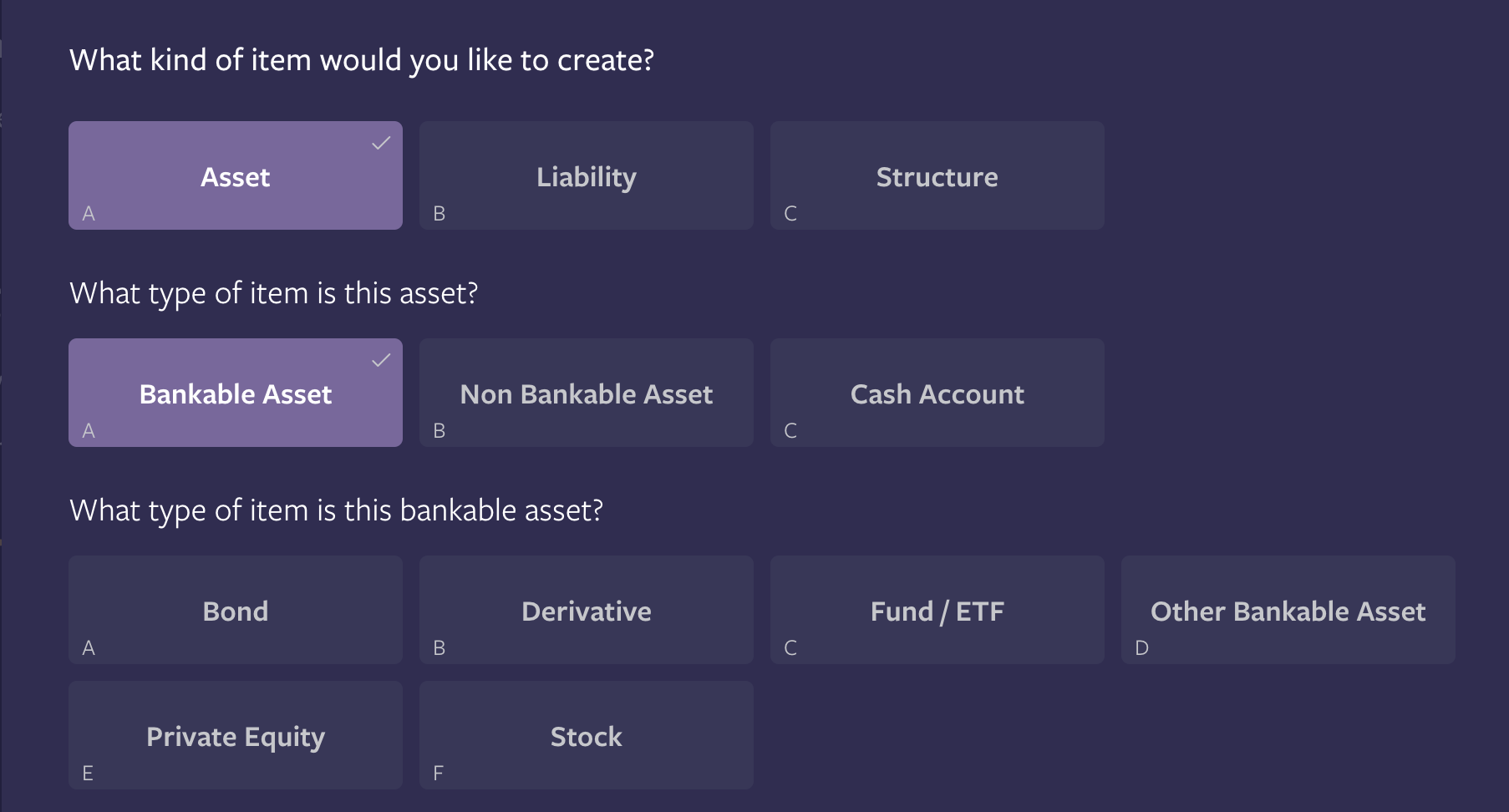
- Click on Add action button at the bottom right of your page and select "Add a wealth item"
- Select Asset from the menu
- Select Bankable Asset
- Select Stock / Bond etc. from the menu
- Enter the the Identifier e.g. ISIN (no name needed)
- Select asset class (e.g. Equity) and sub asset class
- Select the structure / portfolio (e.g. UBS Portfolio Equities)
- Click on Save or connect liabilities and add a note (if applicable)
- Add Transaction date (e.g: 31.12.2020)
- Enter transaction Type / Quantity / Price / Currency
- Add transaction purpose (e.g. Initial Balance) (no Transaction reference is needed)
- Select account if there is one (select "None" if it is an initial transaction)
- Add multiple transaction legs (e.g. transaction fees etc.) by clicking on the plus (if applicable)
- Save wealth item
¶ Add a Non Bankable Asset
¶ Add a Real Estate / Private Equity / Other Bankable Asset
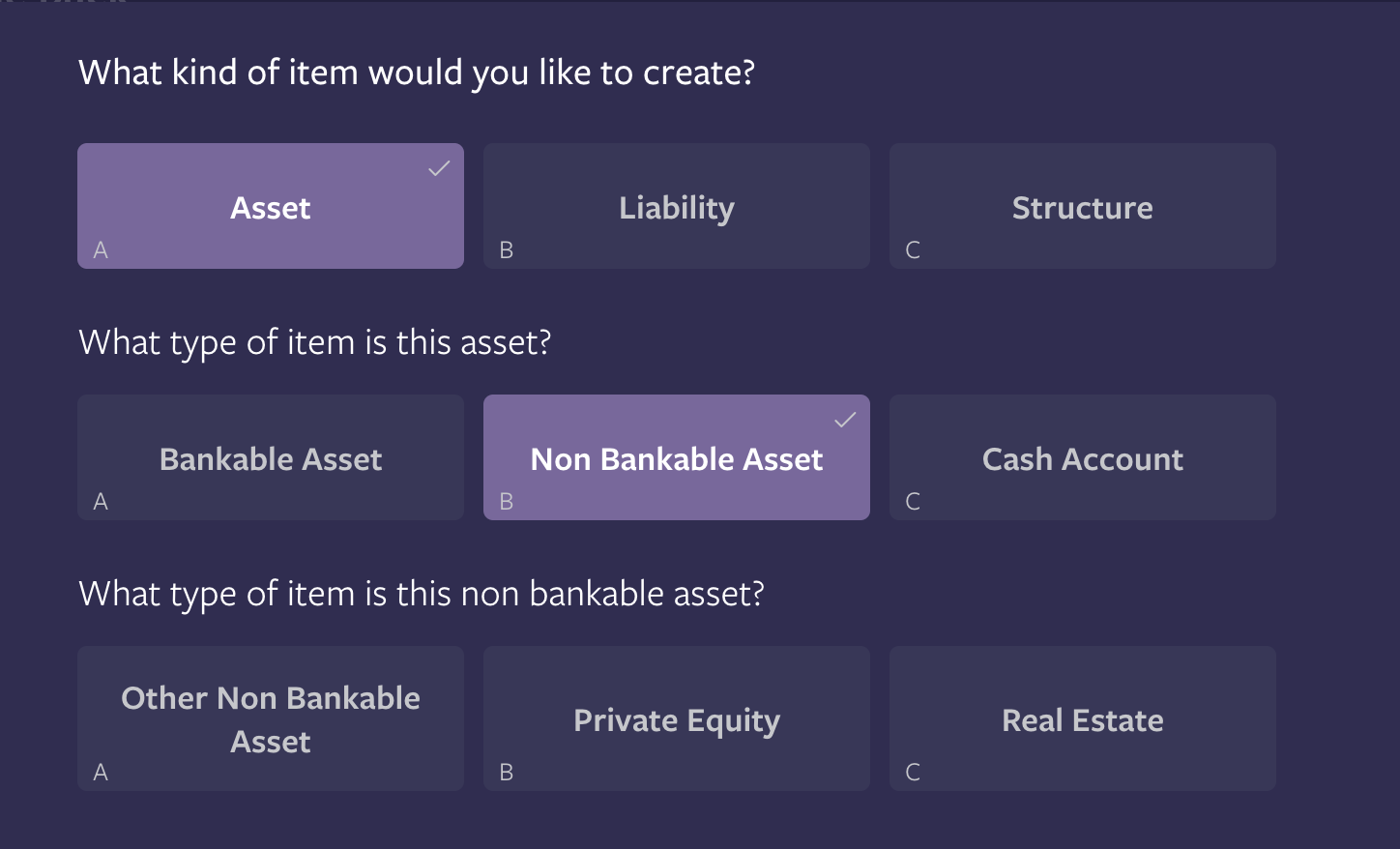
- Click on Add action button at the bottom right of your page and select "Add a wealth item"
- Select Asset from the menu
- Select Non Bankable Asset
- Select Private Equity / Real Estate / Other Non Bankable Asset from the menu
- Enter the name of the Asset (and Identifier if applicable)
- Select asset class (e.g. Real Estate) and sub asset class
- Select the structure / portfolio
- Click on Save or connect liabilities and add a note (if applicable)
- Add Transaction date (e.g: 31.12.2020)
- Enter transaction Type / Value / Currency
- Add transaction purpose (e.g. Initial Balance) (no Transaction reference is needed)
- Select account if there is one (select "None" if it is an initial transaction)
- Add multiple transaction legs (e.g. transaction fees etc.) by clicking on the plus (if applicable)
- Save wealth item
¶ Add a Liability
You can create new liabilities at any time and add them to any location or portfolio.
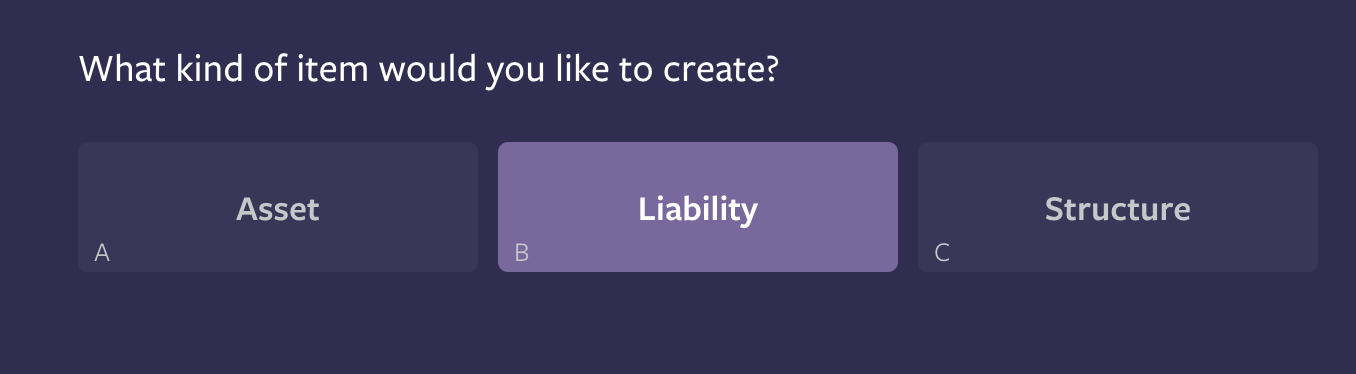
- Click on Add action button at the bottom right of your page and select "Add a wealth item"
- Select Liability from the menu
- Enter the name of the liability (e.g. Lombard Loan CHF and Identifier if applicable)
- Enter expiry date
- Select asset class e.g Loans or Mortgages and sub asset class
- Select the structure / portfolio
- Click on Save or enter interest information and connect assets (if applicable)
- Add Transaction date (e.g: 31.12.2020)
- Enter transaction typ (Outbound)
- Add transaction purpose (e.g. Initial Balance) (no Transaction reference is needed)
- Select account if there is one (select "None" if it is an initial transaction)
- Add multiple transaction legs (e.g. transaction fees etc.) by clicking on the plus (if applicable)
- Save wealth item
¶ Add a Structure
¶ Add a Bank Portfolio / Collection / Legal Entity
You can create new structures at any time and add them to any location.
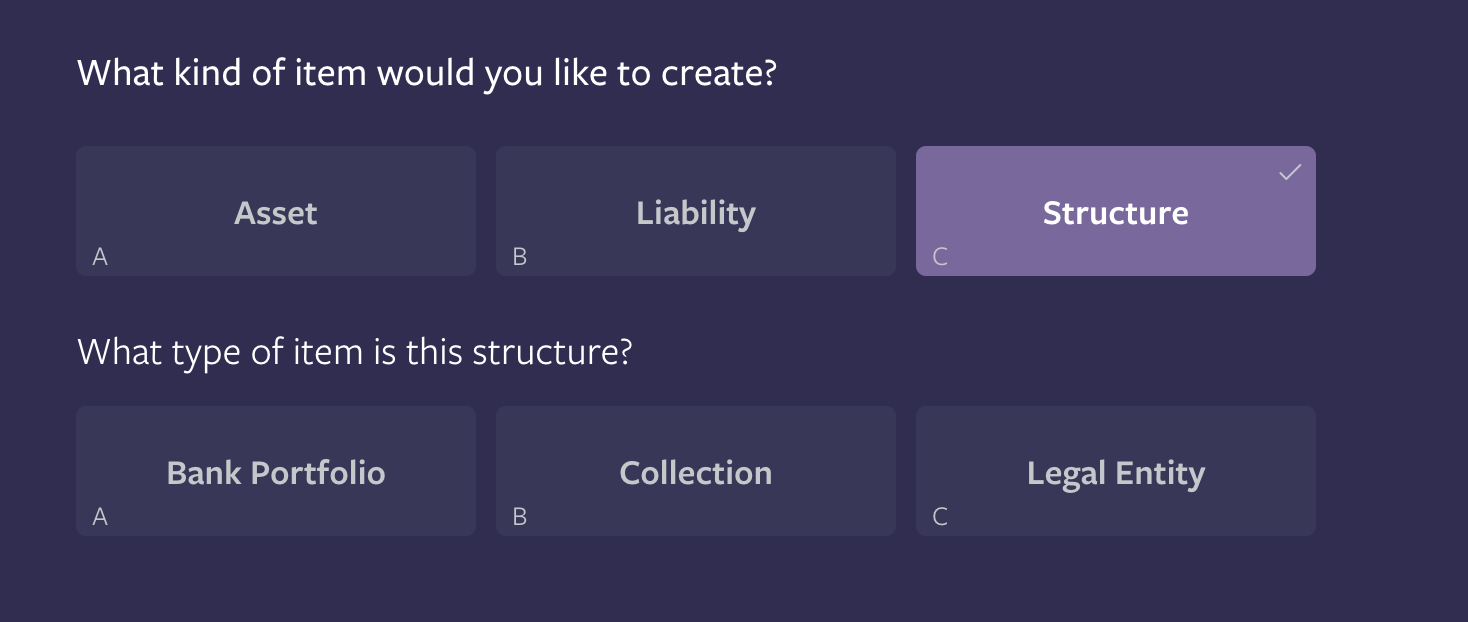
- Click on Add action button at the bottom right of your page and select "Add a wealth item"
- Select Structure from the menu
- Select Bank Portfolio / Collection / Legal Entity
- Enter the name (e.g. UBS Portfolio Equities) and identifier (if applicable)
- Select Custodian (if applicable)
- Select the structure
- Click on Save